HTC Tytn / Hermes Blackberry Connect Client
If you have a SIM card that can access to Blackberry network, you can install Blackberry Connect client and have wireless email and calendar functionality of Blackberry.
Download the manual and handheld client from:
http://support.vodafone.de/index_l3_2z.html#vpacompactIII
(You need the BlackBerry Connect für Pocket PC
Version 2.1.2.54, don’t worry, it is English, as well as the manual, VPA Compact III is the Hermes/Tytn)
Then you’ll need the Blackberry Connect Desktop for Windows Mobile – grab it at: http://support.vodafone.de/publicfiles/activesyncinstaller2.1.1.21.zip
Set up is explained in the doc, but in short way:
1. You need to setup the software on handheld, then run it (it is under Settings). Follow the prompts.
2. If you are going to use Blackberry Internet Service, you won’t need the desktop client. Just start the app (under your Settings, or from Today, you’ll see the icon in the taskbar, click Email Setup, and Create New Account to setup a new account or use your existing one.
3. If you are going to use Blackberry Enterprise Server, you’ll need to setup your Outlook 2003 to connect to your Exchange server first, then install the BB Connect Desktop, run it, connect your PDA (while it is running BB Client), click connect and follow on screen info.
The documentation is very detailed, so follow it up and you should be ok.
Too bad pin-to-pin messaging is missing, otherwise it is great.
Update: 11-Oct-2006
Here is some screenshots, in case you need them.
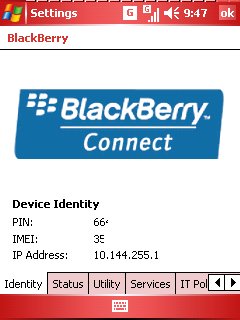
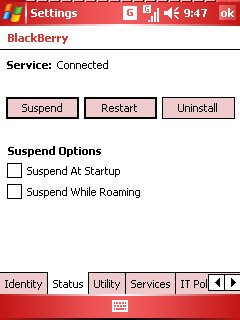
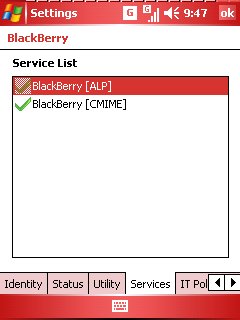

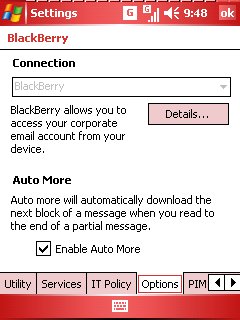
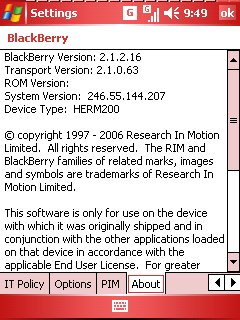
Update: 8-May-2007
Updated the links to latest 2.1.2.54 version of the BBC, and 2.1.1.21 for the desktop portion.
Update: 28-May-2007

Leave a Reply